Create a Detail report for all Items with Seed Lot Tracking to view the Lot Number, Test Date and current On Hand Quantity.
| Access |
| Grant permission to User Profiles in Access User Profiles > select a User Profile > Menu Security > Reports module > Main Menu > Exceptions. |
| Grant permission to the individual report > Exceptions > Test Dates by Item. |
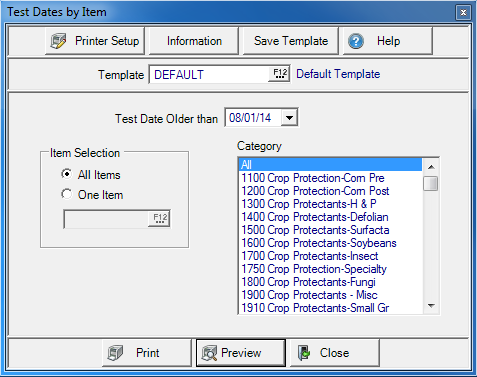
Create Your Report
Select a Date in the Test Date Older than field using the mm/dd/yy date format or select the drop down calendar.
All Items selected by default in Item Selection. Select One Item and enter an Item ID or select F12 to search.
Use Category to select All, one or multiple Item Categories.
Select Preview to view the report onscreen.
Select Print to send the report directly to the default printer.
Understanding Your Report
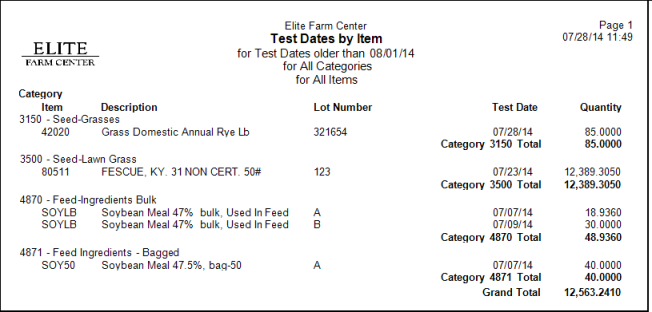
Category displays the Item Category ID and Name.
Use Item to learn the Item ID and item Description.
All Lot Number associated with the Item are listed.
The Test Date associated with each Lot.
Current On Hand Quantity of the item.
A Category Subtotal of the Quantity column for each Category is include.
Grand Total displays the total of all Item Category subtotals.